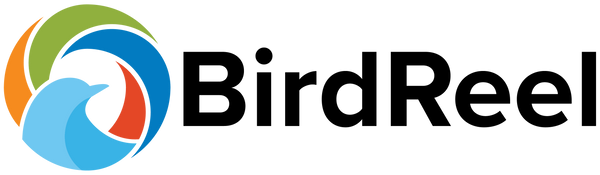The Bird Lover app allows you to configure and fine tune the notification settings so you never miss a bird at your feeder. If you're receiving too many notifications, there are several options to reduce the frequency of notifications, as well.
The following instructions are a step-by-step guide for setting your notification settings.
1. Within the Bird Lover app home screen, click the three dots (...) in the upper righthand corner.

2. Choose the "Detection Alarm Settings" option to configure the Motion Settings

3. To turn your motion detection on or off, select the toggle button under "Motion Detection Alarm".

4.